Automatic Content Nivo Slider part 1
Labels:
Tips and Trik
In this post is still on “Automatic Content Slider”. the difference is only in the css styles and javascript.
With little modification to be used for blogger.
How it works is still the same as the content slider before.
This article was inspired by a request from Dante Araujo.
he said if Nivo Slider is the best free content slider, it has some
awesome transition effects, and very customizable, really superior.
The following is how it looks
Nivo Slider

Automatic in blogger Only for CSS 3 (Firefox 4 and above, chrome)
Not Work for IE
Step 1 : Apply Style
- Login to Blogger Dashboard and navigate to Layout > Edit Html
- Don’t click the checkbox which says ‘Expand Widget Templates’
- Find this
]]></b:skin>
Then insert the script in front of it
COPY SCRIPT
/* START
--------------------------------------------------------------------
Automatic Content Slider for Blogger using Nivo Slider
By http://www.abu-farhan.com
--------------------------------------------------------------------
Nivo Slider
*/
/*-----START Default Theme ----------------------------------------*/
.theme-default .nivoSlider {
position:relative;
background:#fff url(http://i1133.photobucket.com/albums/m596/abu-farhan/nivo-slider/default/loading.gif) no-repeat 50% 50%;
-webkit-box-shadow: 0px 1px 5px 0px #4a4a4a;
-moz-box-shadow: 0px 1px 5px 0px #4a4a4a;
box-shadow: 0px 1px 5px 0px #4a4a4a;
}
.theme-default .nivoSlider img {
position:absolute;top:0px;left:0px;display:none;
}
.theme-default .nivoSlider a {
border:0;display:block;
}
.theme-default .nivo-controlNav {
position:absolute;left:50%;bottom:-42px;
margin-left:-40px; /* Tweak this to center bullets */
}
.theme-default .nivo-controlNav a {
display:block;width:22px;height:22px;
background:url(http://i1133.photobucket.com/albums/m596/abu-farhan/nivo-slider/default/bullets.png) no-repeat;
text-indent:-9999px;border:0;margin-right:3px;float:left;
}
.theme-default .nivo-controlNav a.active {
background-position:0 -22px;
}
.theme-default .nivo-directionNav a {
display:block;width:30px;height:30px;
background:url(http://i1133.photobucket.com/albums/m596/abu-farhan/nivo-slider/default/arrows.png) no-repeat;
text-indent:-9999px;border:0;
}
.theme-default a.nivo-nextNav {
background-position:-30px 0;right:15px;
}
.theme-default a.nivo-prevNav {
left:15px;
}
.theme-default .nivo-caption {
font-family: Helvetica, Arial, sans-serif;
}
.theme-default .nivo-caption a {
color:#fff;
border-bottom:1px dotted #fff;
}
.theme-default .nivo-caption a:hover {
color:#fff;
}
/*----- END Default Theme ----------------------------------------*/
/* The Nivo Slider styles */
.nivoSlider {
position:relative;
}
.nivoSlider img {
position:absolute;top:0px;left:0px;
}
/* If an image is wrapped in a link */
.nivoSlider a.nivo-imageLink {
position:absolute;top:0px;left:0px;width:100%;height:100%;border:0;
padding:0;margin:0;z-index:6;display:none;
}
/* The slices and boxes in the Slider */
.nivo-slice {
display:block;
position:absolute;
z-index:5;
height:100%;
}
.nivo-box {
display:block;
position:absolute;
z-index:5;
}
/* Caption styles */
.nivo-caption {
position:absolute;
left:0px;
bottom:0px;
background:#000;
color:#fff;
opacity:0.8; /* Overridden by captionOpacity setting */
width:100%;
z-index:8;
}
.nivo-caption p {
padding:5px;
margin:0;
}
.nivo-caption a {
display:inline !important;
}
.nivo-html-caption {
display:none;
}
/* Direction nav styles (e.g. Next & Prev) */
.nivo-directionNav a {
position:absolute;
top:45%;
z-index:9;
cursor:pointer;
}
.nivo-prevNav {
left:0px;
}
.nivo-nextNav {
right:0px;
}
/* Control nav styles (e.g. 1,2,3...) */
.nivo-controlNav a {
position:relative;
z-index:9;
cursor:pointer;
}
.nivo-controlNav a.active {
font-weight:bold;
}
.theme-default #slider {
margin:100px auto 50px auto;
width:618px; /* Make sure your images are the same size */
height:246px; /* Make sure your images are the same size */
}
.theme-pascal.slider-wrapper,
.theme-orman.slider-wrapper {
margin-top:150px;
}
.clear {
clear:both;
}
/* END
--------------------------------------------------------------------
Automatic Content Slider for Blogger using Nivo Slider
By http://www.abu-farhan.com
--------------------------------------------------------------------
Nivo Slider
*/
--------------------------------------------------------------------
Automatic Content Slider for Blogger using Nivo Slider
By http://www.abu-farhan.com
--------------------------------------------------------------------
Nivo Slider
*/
/*-----START Default Theme ----------------------------------------*/
.theme-default .nivoSlider {
position:relative;
background:#fff url(http://i1133.photobucket.com/albums/m596/abu-farhan/nivo-slider/default/loading.gif) no-repeat 50% 50%;
-webkit-box-shadow: 0px 1px 5px 0px #4a4a4a;
-moz-box-shadow: 0px 1px 5px 0px #4a4a4a;
box-shadow: 0px 1px 5px 0px #4a4a4a;
}
.theme-default .nivoSlider img {
position:absolute;top:0px;left:0px;display:none;
}
.theme-default .nivoSlider a {
border:0;display:block;
}
.theme-default .nivo-controlNav {
position:absolute;left:50%;bottom:-42px;
margin-left:-40px; /* Tweak this to center bullets */
}
.theme-default .nivo-controlNav a {
display:block;width:22px;height:22px;
background:url(http://i1133.photobucket.com/albums/m596/abu-farhan/nivo-slider/default/bullets.png) no-repeat;
text-indent:-9999px;border:0;margin-right:3px;float:left;
}
.theme-default .nivo-controlNav a.active {
background-position:0 -22px;
}
.theme-default .nivo-directionNav a {
display:block;width:30px;height:30px;
background:url(http://i1133.photobucket.com/albums/m596/abu-farhan/nivo-slider/default/arrows.png) no-repeat;
text-indent:-9999px;border:0;
}
.theme-default a.nivo-nextNav {
background-position:-30px 0;right:15px;
}
.theme-default a.nivo-prevNav {
left:15px;
}
.theme-default .nivo-caption {
font-family: Helvetica, Arial, sans-serif;
}
.theme-default .nivo-caption a {
color:#fff;
border-bottom:1px dotted #fff;
}
.theme-default .nivo-caption a:hover {
color:#fff;
}
/*----- END Default Theme ----------------------------------------*/
/* The Nivo Slider styles */
.nivoSlider {
position:relative;
}
.nivoSlider img {
position:absolute;top:0px;left:0px;
}
/* If an image is wrapped in a link */
.nivoSlider a.nivo-imageLink {
position:absolute;top:0px;left:0px;width:100%;height:100%;border:0;
padding:0;margin:0;z-index:6;display:none;
}
/* The slices and boxes in the Slider */
.nivo-slice {
display:block;
position:absolute;
z-index:5;
height:100%;
}
.nivo-box {
display:block;
position:absolute;
z-index:5;
}
/* Caption styles */
.nivo-caption {
position:absolute;
left:0px;
bottom:0px;
background:#000;
color:#fff;
opacity:0.8; /* Overridden by captionOpacity setting */
width:100%;
z-index:8;
}
.nivo-caption p {
padding:5px;
margin:0;
}
.nivo-caption a {
display:inline !important;
}
.nivo-html-caption {
display:none;
}
/* Direction nav styles (e.g. Next & Prev) */
.nivo-directionNav a {
position:absolute;
top:45%;
z-index:9;
cursor:pointer;
}
.nivo-prevNav {
left:0px;
}
.nivo-nextNav {
right:0px;
}
/* Control nav styles (e.g. 1,2,3...) */
.nivo-controlNav a {
position:relative;
z-index:9;
cursor:pointer;
}
.nivo-controlNav a.active {
font-weight:bold;
}
.theme-default #slider {
margin:100px auto 50px auto;
width:618px; /* Make sure your images are the same size */
height:246px; /* Make sure your images are the same size */
}
.theme-pascal.slider-wrapper,
.theme-orman.slider-wrapper {
margin-top:150px;
}
.clear {
clear:both;
}
/* END
--------------------------------------------------------------------
Automatic Content Slider for Blogger using Nivo Slider
By http://www.abu-farhan.com
--------------------------------------------------------------------
Nivo Slider
*/
Step 2 : Apply Javascript
Find This :</body>
COPY SCRIPT
<!-- jQuery -->
<script src='http://ajax.googleapis.com/ajax/libs/jquery/1.6/jquery.min.js' type='text/javascript'/>
<script src='http://catur-at-abu-farhan.googlecode.com/svn/trunk/nivo-slider-modified.min.js' type='text/javascript'/>
<script type='text/javascript'>
$(window).load(function() {
$(&#39;#slider&#39;).nivoSlider();
});
</script>
<script src='http://ajax.googleapis.com/ajax/libs/jquery/1.6/jquery.min.js' type='text/javascript'/>
<script src='http://catur-at-abu-farhan.googlecode.com/svn/trunk/nivo-slider-modified.min.js' type='text/javascript'/>
<script type='text/javascript'>
$(window).load(function() {
$(&#39;#slider&#39;).nivoSlider();
});
</script>
Step 3 : Apply Gadget
Design -> Click on “Add a Gadget” -> HTML/JavaScript type.
COPY SCRIPT
<div class="slider-wrapper theme-default">
<div class="ribbon"></div>
<script style="text/javascript" src="http://catur-at-abu-farhan.googlecode.com/svn/trunk/galleryposts-nivo-slider.js"></script>
<script style="text/javascript">
var numposts_gal = 6; //number of posts
var image_height = 246; //image height
var image_width = 618; //image width
</script>
<script src="http://abu-farhan-demo.blogspot.com/feeds/posts/default?orderby=published&alt=json-in-script&callback=showgalleryposts"></script>
</div>
<div class="ribbon"></div>
<script style="text/javascript" src="http://catur-at-abu-farhan.googlecode.com/svn/trunk/galleryposts-nivo-slider.js"></script>
<script style="text/javascript">
var numposts_gal = 6; //number of posts
var image_height = 246; //image height
var image_width = 618; //image width
</script>
<script src="http://abu-farhan-demo.blogspot.com/feeds/posts/default?orderby=published&alt=json-in-script&callback=showgalleryposts"></script>
</div>
On the next post I will discuss about “Automatic Content Slider for Blogger using Nivo Slider Part 2″. I will make another css styles for this Nivo Slider.
Just wait patiently …
Posted by Unknown at 9:04 AM
Subscribe to:
Post Comments (Atom)













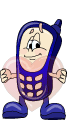






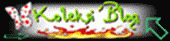








0 comments:
Post a Comment