Automatic Content Nivo Slider part 2
Labels:
Tips and Trik
In my previous post, i said to give you a new css styles for this nivo slider.
This time i will give you a new theme for this widget.
the name is Orman theme.
The following is how it looks
Nivo Slider with Orman theme

Step 1 : Apply Style
- Login to Blogger Dashboard and navigate to Layout > Edit Html
- Don’t click the checkbox which says ‘Expand Widget Templates’
- Find this
]]></b:skin>
Then insert the script in front of it,
COPY SCRIPT
/* START
--------------------------------------------------------------------
Automatic Content Slider for Blogger using Nivo Slider
By http://www.abu-farhan.com
--------------------------------------------------------------------
Nivo Slider
*/
/*-----START Orman Theme ----------------------------------------*/
.theme-orman.slider-wrapper {
background:url(http://i1133.photobucket.com/albums/m596/abu-farhan/nivo-slider/Orman/slider.png) no-repeat; width:722px;
height:337px;
margin:0 auto;
padding-top:18px;
position:relative;
}
.theme-orman .nivoSlider {
position:relative;
width:568px;
height:268px;
margin-left:77px;
background:url(http://i1133.photobucket.com/albums/m596/abu-farhan/nivo-slider/Orman/loading.gif) no-repeat 50% 50%;}
.theme-orman .nivoSlider img {
position:absolute;
top:0px;
left:0px;
display:none;
width:568px; /* Make sure your images are the same size */
height:268px; /* Make sure your images are the same size */
}
.theme-orman .nivoSlider a {
border:0;
display:block;
}
.theme-orman .nivo-controlNav {
position:absolute;
left:50%;
bottom:-60px;
margin-left:-30px; /* Tweak this to center bullets */
}
.theme-orman .nivo-controlNav a {
display:block;
width:10px;
height:10px;
background:url(http://i1133.photobucket.com/albums/m596/abu-farhan/nivo-slider/Orman/bullets.png) no-repeat;
text-indent:-9999px;
border:0;
margin-right:7px;
float:left;
}
.theme-orman .nivo-controlNav a.active {
background-position:0 -10px;
}
.theme-orman .nivo-directionNav a {
display:block;
width:25px;
height:200px;
background:url(http://i1133.photobucket.com/albums/m596/abu-farhan/nivo-slider/Orman/arrows.png) no-repeat 0% 50%; text-indent:-9999px;
border:0;
top:40px;
}
.theme-orman a.nivo-nextNav {
background-position:100% 50%;
right:-40px;
padding-right:20px;
}
.theme-orman a.nivo-prevNav {
left:-40px;
padding-left:20px;
}
.theme-orman .nivo-caption {
font-family: Helvetica, Arial, sans-serif;
}
.theme-orman .nivo-caption a {
color:#fff;
border-bottom:1px dotted #fff;
}
.theme-orman .nivo-caption a:hover {
color:#fff;
}
.theme-orman .ribbon {
background:url(http://i1133.photobucket.com/albums/m596/abu-farhan/nivo-slider/Orman/ribbon.png) no-repeat; width:111px;
height:111px;
position:absolute;
top:-3px;
left:56px;
z-index:300;
}
/*----- END Orman Theme ----------------------------------------*/
/* The Nivo Slider styles */
.nivoSlider {
position:relative;
}
.nivoSlider img {
position:absolute;top:0px;left:0px;
}
/* If an image is wrapped in a link */
.nivoSlider a.nivo-imageLink {
position:absolute;top:0px;left:0px;width:100%;height:100%;border:0;
padding:0;margin:0;z-index:6;display:none;
}
/* The slices and boxes in the Slider */
.nivo-slice {
display:block;
position:absolute;
z-index:5;
height:100%;
}
.nivo-box {
display:block;
position:absolute;
z-index:5;
}
/* Caption styles */
.nivo-caption {
position:absolute;
left:0px;
bottom:0px;
background:#000;
color:#fff;
opacity:0.8; /* Overridden by captionOpacity setting */
width:100%;
z-index:8;
}
.nivo-caption p {
padding:5px;
margin:0;
}
.nivo-caption a {
display:inline !important;
}
.nivo-html-caption {
display:none;
}
/* Direction nav styles (e.g. Next & Prev) */
.nivo-directionNav a {
position:absolute;
top:45%;
z-index:9;
cursor:pointer;
}
.nivo-prevNav {
left:0px;
}
.nivo-nextNav {
right:0px;
}
/* Control nav styles (e.g. 1,2,3...) */
.nivo-controlNav a {
position:relative;
z-index:9;
cursor:pointer;
}
.nivo-controlNav a.active {
font-weight:bold;
}
.theme-default #slider {
margin:100px auto 50px auto;
width:618px; /* Make sure your images are the same size */
height:246px; /* Make sure your images are the same size */
}
.theme-pascal.slider-wrapper,
.theme-orman.slider-wrapper {
margin-top:150px;
}
.clear {
clear:both;
}
/* END
--------------------------------------------------------------------
Automatic Content Slider for Blogger using Nivo Slider
By http://www.abu-farhan.com
--------------------------------------------------------------------
Nivo Slider
*/
Step 2 : Apply Javascript
Find This :</body>
Then insert the script in front of it,
COPY SCRIPT
<!-- jQuery -->
<script src='http://ajax.googleapis.com/ajax/libs/jquery/1.6/
jquery.min.js'
type='text/javascript'/>
<script src='http://catur-at-abu-farhan.googlecode.com/svn/
trunk/nivo-slider-modified.min.js'
type='text/javascript'/>
<script type='text/javascript'>
$(window).load(function() {
$(&#39;#slider&#39;).nivoSlider();
});
</script>
Step 3 : Apply GadgetDesign -> Click on “Add a Gadget” -> HTML/JavaScript type.
COPY SCRIPT
<div class="slider-wrapper theme-orman">
<div class="ribbon"></div>
<script style="text/javascript" src="http://catur-at-abu-farhan.googlecode.com/
svn/trunk/galleryposts-nivo-slider.js"></script>
<script style="text/javascript">
var numposts_gal = 6; //number of posts
var image_height = 270; //image height
var image_width = 570; //image width
</script>
<script src="http://abu-farhan-demo.blogspot.com/feeds/posts/
default?orderby=published&alt=json-in-script&callback=showgalleryposts"></
script>
</div>
Posted by Unknown at 8:41 AM
Subscribe to:
Post Comments (Atom)













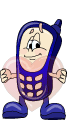






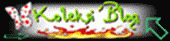








0 comments:
Post a Comment