Round about Content Slider for Blogger
Labels:
Tips and Trik
Roundabout very famous jquery plugin that make content slider look like 3d
rounding. This plugin that converts a structure of static HTML elements
into a highly customizable turntable-like interactive area. Now I make
this plugin automatic catch image from the post of blogger to Content
Slider of Round About.
you can see the slider for blogger from this image
COPY SCRIPT
/* START
--------------------------------------------------------------------
Roundabout Content Slider using jQuery for blogger
By http://www.abu-farhan.com
--------------------------------------------------------------------
Roundabout
*/
#featured {margin:10px 0 30px 0;}
#folio_scroller_container {margin-top:35px; margin-bottom:40px; height:auto;}
#folio_scroller_container .roundabout-holder {list-style:none; height:400px; margin:0px auto 20px auto;}
.roundabout-holder {list-style:none; width:400px; height:250px; margin:0px auto;}
.roundabout-moveable-item {font-size:12px!important;
/* Resize Image*/
height:180px;
width:350px;
/*-------------*/
cursor:pointer; padding:5px; border:1px solid #aaaaaa; -webkit-border-radius:5px; -moz-border-radius:5px; background:#f9f9f9;}
.roundabout-moveable-item img {height:100%; width:100%; background-color:#FFFFFF; margin:0;}
.roundabout-in-focus {cursor:auto;}
.roundabout-in-focus:hover {-webkit-box-shadow:0px 0px 20px #787878; -moz-box-shadow:0px 0px 20px #787878; background:#f9f9f9;}
.roundabout-holder span {display:none; font-size:12px;}
.roundabout-in-focus:hover span {display:inline; position:absolute; bottom:5px; right:5px; padding:8px 20px; background:#f9f9f9; color:#000000; z-index:999; -webkit-border-top-left-radius: 5px; -moz-border-radius-topLeft: 5px; font-size : 12px;border-left:1px solid #aaaaaa; border-top:1px solid #aaaaaa; }
.roundabout a:active,
.roundabout a:focus,
.roundabout a:visited {outline:none; text-decoration:none;}
.roundabou li {margin:0}
a img {border:none; outline:0;}
/* END
--------------------------------------------------------------------
Roundabout Content Slider using jQuery
By http://www.abu-farhan.com
--------------------------------------------------------------------
Roundabout
*/
Step 2 : Apply Javascript
Find This :
</body>
Then insert the script in front of it
<!-- jQuery -->
<script src='http://ajax.googleapis.com/ajax/libs/jquery/1.6/jquery.min.js' type='text/javascript'/>
<script src="http://catur-at-abu-farhan.googlecode.com/svn/trunk/jquery.roundabout-1.1.min.js" type="text/javascript" charset="utf-8"></script>
<script type="text/javascript">
jQuery(document).ready(function($) {
var interval;
$('#featured ul')
.roundabout({
duration: 600 }
)
.hover(
function() {
// oh no, it's the cops!
clearInterval(interval);
},
function() {
// false alarm: PARTY!
interval = startAutoPlay();
}
);
// let's get this party started
interval = startAutoPlay();
});
function startAutoPlay() {
return setInterval(function() {
jQuery('#featured ul').roundabout_animateToNextChild();
}, 5000);
}
</script>
you can see the slider for blogger from this image
Now Follow all of these steps
Step 1 : Apply Style
- Login to Blogger Dashboard and navigate to Layout > Edit Html
- Don’t click the checkbox which says ‘Expand Widget Templates’
- Find this
]]></b:skin>
Then insert the script in front of it
/* START
--------------------------------------------------------------------
Roundabout Content Slider using jQuery for blogger
By http://www.abu-farhan.com
--------------------------------------------------------------------
Roundabout
*/
#featured {margin:10px 0 30px 0;}
#folio_scroller_container {margin-top:35px; margin-bottom:40px; height:auto;}
#folio_scroller_container .roundabout-holder {list-style:none; height:400px; margin:0px auto 20px auto;}
.roundabout-holder {list-style:none; width:400px; height:250px; margin:0px auto;}
.roundabout-moveable-item {font-size:12px!important;
/* Resize Image*/
height:180px;
width:350px;
/*-------------*/
cursor:pointer; padding:5px; border:1px solid #aaaaaa; -webkit-border-radius:5px; -moz-border-radius:5px; background:#f9f9f9;}
.roundabout-moveable-item img {height:100%; width:100%; background-color:#FFFFFF; margin:0;}
.roundabout-in-focus {cursor:auto;}
.roundabout-in-focus:hover {-webkit-box-shadow:0px 0px 20px #787878; -moz-box-shadow:0px 0px 20px #787878; background:#f9f9f9;}
.roundabout-holder span {display:none; font-size:12px;}
.roundabout-in-focus:hover span {display:inline; position:absolute; bottom:5px; right:5px; padding:8px 20px; background:#f9f9f9; color:#000000; z-index:999; -webkit-border-top-left-radius: 5px; -moz-border-radius-topLeft: 5px; font-size : 12px;border-left:1px solid #aaaaaa; border-top:1px solid #aaaaaa; }
.roundabout a:active,
.roundabout a:focus,
.roundabout a:visited {outline:none; text-decoration:none;}
.roundabou li {margin:0}
a img {border:none; outline:0;}
/* END
--------------------------------------------------------------------
Roundabout Content Slider using jQuery
By http://www.abu-farhan.com
--------------------------------------------------------------------
Roundabout
*/
Step 2 : Apply Javascript
Find This :
</body>
Then insert the script in front of it
<!-- jQuery -->
<script src='http://ajax.googleapis.com/ajax/libs/jquery/1.6/jquery.min.js' type='text/javascript'/>
<script src="http://catur-at-abu-farhan.googlecode.com/svn/trunk/jquery.roundabout-1.1.min.js" type="text/javascript" charset="utf-8"></script>
<script type="text/javascript">
jQuery(document).ready(function($) {
var interval;
$('#featured ul')
.roundabout({
duration: 600 }
)
.hover(
function() {
// oh no, it's the cops!
clearInterval(interval);
},
function() {
// false alarm: PARTY!
interval = startAutoPlay();
}
);
// let's get this party started
interval = startAutoPlay();
});
function startAutoPlay() {
return setInterval(function() {
jQuery('#featured ul').roundabout_animateToNextChild();
}, 5000);
}
</script>
Step 2 : Apply Javascript
Find This :</body>Then insert the script in front of it,COPY SRCIPT<!-- jQuery --> <script src='http://ajax.googleapis.com/ajax/libs/jquery/1.6/
jquery.min.js' type='text/javascript'/> <script src="http://catur-at-abu-farhan.googlecode.com/svn/trunk/
jquery.roundabout-1.1.min.js" type="text/javascript" charset=
"utf-8"></script> <script type="text/javascript"> jQuery(document).ready(function($) { var interval; $('#featured ul') .roundabout({ duration: 600 } ) .hover( function() { // oh no, it's the cops! clearInterval(interval); }, function() { // false alarm: PARTY! interval = startAutoPlay(); } ); // let's get this party started interval = startAutoPlay(); }); function startAutoPlay() { return setInterval(function() { jQuery('#featured ul').roundabout_animateToNextChild(); }, 5000); } </script>
Step 3 : Apply Gadget Design -> Click on “Add a Gadget” -> HTML/JavaScript type.COPY SCRIPT<script style="text/javascript" src="http://catur-at-abu-farhan.googlecode.com
/svn/trunk/galleryposts-roundabout.
js"></script><script style="text/javascript"> var numposts_gal = 6; var random_posts = false; </script> <script src="http://abu-farhan-demo.blogspot.com/feeds/posts/default?
orderby=published&alt=json-in-script&callback=showgalleryposts"></script>
Posted by Unknown at 7:19 AM
Subscribe to:
Post Comments (Atom)














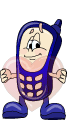






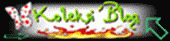








0 comments:
Post a Comment