Moving Box Slider for Popular Post Blogger
Labels:
Tips and Trik
Now I made one more Popular Post widget for blogger Using Moving Slider from CSS Tricks. I made many Blogger widget to show Popular Post widget for blogger in many way. Now I made new Blogger widget using Moving Box Slider for Blogger.
This script very easy to install, you only have to put the script to the new Gadget
- Login to Blogger Dashboard and navigate to Design – Page Elements
- Click “Add Gadget” and Choose “Popular Posts”(If you already have this gadget skip this step)
- After you have Popular Post Gadget “Add Gadget” again and select “HTML/Javascript”
- Put all script bellow to the “Content” of HTML/Javascript Gadget
- If you have already jQuery in your Template please delete from my script
- Done- your popular post now with animation
Copy Script
<style>
* {
margin: 0;
padding: 0;
}
body {
font: 11px Helvetica, Arial, sans-serif;
}
#wrapper {
width: 800px;
margin: 60px auto;
}
#intro {
padding-bottom: 10px;
}
#slider {
width: 800px;
margin: 0 auto;
position: relative;
border: 10px solid #ccc;
}
.scroll {
overflow: hidden;
width: 800px;
margin: 0 auto;
position: relative;
}
.scrollContainer {
position: relative;
}
.scrollContainer div.panel {
padding: 10px;
width: 274px;
height: 318px;
}
#left-shadow {
position: absolute;
top: 0;
left: 0;
width: 12px;
bottom: 0;
background: url(http://i879.photobucket.com/albums/ab351/bloggerblogimage/blogger/leftshadow.png) repeat-y;
}
#right-shadow {
position: absolute;
top: 0;
right: 0;
width: 12px;
bottom: 0;
background: url(http://i879.photobucket.com/albums/ab351/bloggerblogimage/blogger/rightshadow.png) repeat-y;
}
.inside {
padding: 10px;
border: 1px solid #999;
}
.inside img {
display: block;
border: 1px solid #666;
margin: 0 0 10px 0;
width: 250px;
}
.inside h2 {
font-weight: normal;
color: #111;
font-size: 16px;
margin: 0 0 8px 0;
}
.inside p {
font-size: 11px;
color: #ccc;
}
a {
color: #999;
text-decoration: none;
border-bottom: 1px dotted #ccc;
}
a:hover {
border-bottom: 1px solid #999;
}
.scrollButtons {
position: absolute;
top: 127px;
cursor: pointer;
}
.scrollButtons.left {
left: -45px;
}
.scrollButtons.right {
right: -45px;
}
.hide {
display: none;
}
</style>
<script type="text/javascript" src="http://ajax.googleapis.com/ajax/libs/jquery/1.6.1/jquery.min.js"></script>
<script src="http://accordion-template.googlecode.com/svn/trunk/slidermovingbox.js" type="text/javascript" charset="utf-8"></script>
Posted by Unknown at 6:29 AM
Subscribe to:
Post Comments (Atom)

×


free music ๑۞๑ Ephphatha ๑۞๑













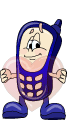






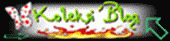






0 comments:
Post a Comment