Awesome Automatic Easy Slider jQuery Part 1
Labels:
Tips and Trik
Almost all bloggers use the content slider.. whether it be used for the slideshow images or content .
But most existing content slider must enter data manually …
This is very difficult and just wasting your time .. especially if you are a busy person ..
to solve it … I have a solution ..”Awesome Automatic Content Slider for Blogger using jQuery Part 1”
How it works is the script will read the feed of blogger and make the content slider also with the picture automatically …
Step 1 : Apply Style
- Login to Blogger Dashboard and navigate to Layout > Edit Html
- Don’t click the checkbox which says ‘Expand Widget Templates’
- Find this
]]></b:skin>
Then insert the script in front of it,
COPY SCRIPT
/* START
--------------------------------------------------------------------
Easy Slider
--------------------------------------------------------------------
EasySlider
*/
#slide-container {
height:360px;
position:relative;
width:480px;
}
#slider {
height:360px;
left:25px;
overflow-x:hidden;
overflow-y:hidden;
position:relative;
width:480px;
}
.slide-desc {
background:transparent url(http://i195.photobucket.com/albums/z105/dantearaujo/darkbg.png) repeat scroll 0 0;
color:#FFFFFF;
padding:10px;
position:absolute;
right:0px;
text-align:left;
top:0;
width:200px;
z-index:99999;
}
.slide-desc h2{display:block;}
.crosscol .widget-content {position:relative;}
#slider ul, #slider li,
#slider2 ul, #slider2 li{
margin:0;
padding:0;
list-style:none;
}
#slider2{margin-top:1em;}
#slider li, #slider2 li{
/*
define width and height of list item (slide)
entire slider area will adjust according to the parameters provided here
*/
width:480px;
height:360px;
overflow:hidden;
}
#prevBtn, #nextBtn,
#slider1next, #slider1prev{
display:block;
width:30px;
height:77px;
position:absolute;
left:-30px;
text-indent:-9999px;
top:71px;
z-index:1000;
}
#nextBtn, #slider1next{
left:500px !important;
}
#prevBtn, #nextBtn, #slider1next, #slider1prev {
display:block;
height:77px;
left:0;
position:absolute;
top:132px;
width:30px;
z-index:1000;
}
#prevBtn a, #nextBtn a,
#slider1next a, #slider1prev a{
display:block;
position:relative;
width:30px;
height:77px;
background:url(http://i195.photobucket.com/albums/z105/dantearaujo/prev.png) no-repeat 0 0;
}
#nextBtn a, #slider1next a{
background:url(http://i195.photobucket.com/albums/z105/dantearaujo/next.png) no-repeat 0 0;
}
/* numeric controls */
ol#controls{
margin:1em 0;
padding:0;
height:28px;
}
ol#controls li{
margin:0 10px 0 0;
padding:0;
float:left;
list-style:none;
height:28px;
line-height:28px;
}
ol#controls li a{
float:left;
height:28px;
line-height:28px;
border:1px solid #ccc;
background:#DAF3F8;
color:#555;
padding:0 10px;
text-decoration:none;
}
ol#controls li.current a{
background:#5DC9E1;
color:#fff;
}
ol#controls li a:focus, #prevBtn a:focus, #nextBtn a:focus{outline:none;}
/* END
--------------------------------------------------------------------
Easy Slider
--------------------------------------------------------------------
EasySlider
*/
--------------------------------------------------------------------
Easy Slider
--------------------------------------------------------------------
EasySlider
*/
#slide-container {
height:360px;
position:relative;
width:480px;
}
#slider {
height:360px;
left:25px;
overflow-x:hidden;
overflow-y:hidden;
position:relative;
width:480px;
}
.slide-desc {
background:transparent url(http://i195.photobucket.com/albums/z105/dantearaujo/darkbg.png) repeat scroll 0 0;
color:#FFFFFF;
padding:10px;
position:absolute;
right:0px;
text-align:left;
top:0;
width:200px;
z-index:99999;
}
.slide-desc h2{display:block;}
.crosscol .widget-content {position:relative;}
#slider ul, #slider li,
#slider2 ul, #slider2 li{
margin:0;
padding:0;
list-style:none;
}
#slider2{margin-top:1em;}
#slider li, #slider2 li{
/*
define width and height of list item (slide)
entire slider area will adjust according to the parameters provided here
*/
width:480px;
height:360px;
overflow:hidden;
}
#prevBtn, #nextBtn,
#slider1next, #slider1prev{
display:block;
width:30px;
height:77px;
position:absolute;
left:-30px;
text-indent:-9999px;
top:71px;
z-index:1000;
}
#nextBtn, #slider1next{
left:500px !important;
}
#prevBtn, #nextBtn, #slider1next, #slider1prev {
display:block;
height:77px;
left:0;
position:absolute;
top:132px;
width:30px;
z-index:1000;
}
#prevBtn a, #nextBtn a,
#slider1next a, #slider1prev a{
display:block;
position:relative;
width:30px;
height:77px;
background:url(http://i195.photobucket.com/albums/z105/dantearaujo/prev.png) no-repeat 0 0;
}
#nextBtn a, #slider1next a{
background:url(http://i195.photobucket.com/albums/z105/dantearaujo/next.png) no-repeat 0 0;
}
/* numeric controls */
ol#controls{
margin:1em 0;
padding:0;
height:28px;
}
ol#controls li{
margin:0 10px 0 0;
padding:0;
float:left;
list-style:none;
height:28px;
line-height:28px;
}
ol#controls li a{
float:left;
height:28px;
line-height:28px;
border:1px solid #ccc;
background:#DAF3F8;
color:#555;
padding:0 10px;
text-decoration:none;
}
ol#controls li.current a{
background:#5DC9E1;
color:#fff;
}
ol#controls li a:focus, #prevBtn a:focus, #nextBtn a:focus{outline:none;}
/* END
--------------------------------------------------------------------
Easy Slider
--------------------------------------------------------------------
EasySlider
*/
Step 2 : Apply Javascript
Find This :</body>
Then insert the script in front of it,
COPY SCRIPT
<!-- jQuery -->
<script src='http://ajax.googleapis.com/ajax/libs/jquery/1.6/
jquery.min.js' type='text/javascript'></script>
<script src='http://accordion-template.googlecode.com/svn/
trunk/easySlider1.7.js' type='text/javascript'></script>
<script type='text/javascript'>
//<![CDATA[
$(document).ready(function(){
$("#slider").easySlider({
auto: true,
continuous: true
});
});
//]]>
</script>
Step 3 : Apply Gadget
Design -> Click on “Add a Gadget” -> HTML/JavaScript type.
COPY SCRIPT
<div id="slider">
<script style="text/javascript" src="http://catur-at-abu-farhan.googlecode.com/svn/trunk/galleryposts-easySlider.min.js"></script>
<script style="text/javascript">
var numposts_gal = 6;
var numchars_gal = 150;
var random_posts = false; // random posts
</script>
<!-- replace with your web address (marked with red color) -->
<script src="http://abu-farhan-demo.blogspot.com/feeds/posts/default?orderby=published&alt=json-in-script&callback=showgalleryposts&max-results=999999"></script>
</div>
<script style="text/javascript" src="http://catur-at-abu-farhan.googlecode.com/svn/trunk/galleryposts-easySlider.min.js"></script>
<script style="text/javascript">
var numposts_gal = 6;
var numchars_gal = 150;
var random_posts = false; // random posts
</script>
<!-- replace with your web address (marked with red color) -->
<script src="http://abu-farhan-demo.blogspot.com/feeds/posts/default?orderby=published&alt=json-in-script&callback=showgalleryposts&max-results=999999"></script>
</div>
Posted by Unknown at 9:51 AM
Subscribe to:
Post Comments (Atom)














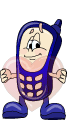






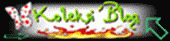








0 comments:
Post a Comment